Educators have a tough job. Between the challenges of standardized tests, parental involvement, and actually getting some teaching done, no-nonsense tools that help get the job done can only make their lives easier.
A survey tool may not be on the top most educators’ list of ideas to try, but in fact a robust piece of survey software can perform multiple roles in both the classroom and the administration.
Here are just a few ways that survey tools can improve an educator’s day.
A Robust Tool for Teachers
The task list for teachers is long and varied: designing curriculum, individualizing instruction, and assessing sometimes over a hundred unique individuals. Having a strong survey tool in your back pocket can make all of these tasks easier.
Survey Tool Use #1: Give writing prompts and collect responses in one easy place.
By incorporating a login action into a survey, you can allow each student to sign in to the assignment and be individually identified. A summary report will show you how many students completed the assignment, and who is lagging behind.
Here’s a possible writing prompt created with a survey tool:
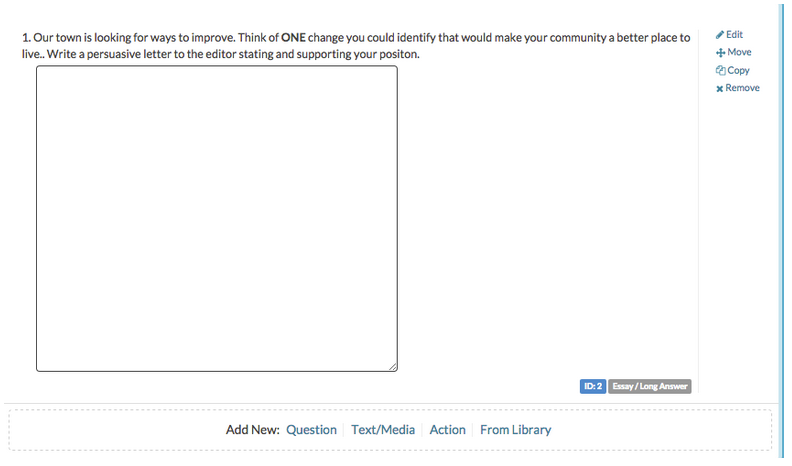
If there are some students who need to repeat or edit the assignment, survey software can make that easy.
Simply provide the students the edit link for their “survey,” and they can resubmit their work at any time.
Teachers can even have an email action that emails a copy of students’ work as they complete it in real time. Also, with question validation you can limit the responses to a certain word count, ensuring that students meet length requirements.
Below is an example of some of the validation you can place on an essay question type.
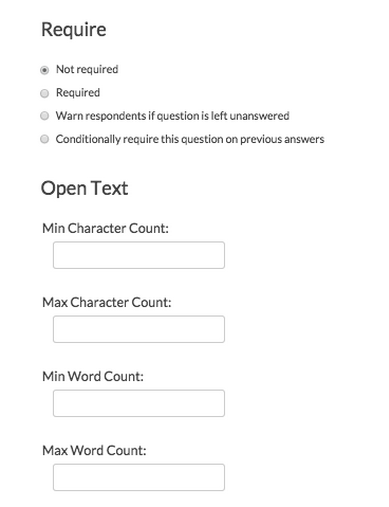
To simplify the process even further, you can have QR codes on students’ desks that they can scan with their mobile device, taking them directly to the question.
Survey Tool Use #2: Give a quiz or a homework/classwork assignment
Most survey tools have what is called a quiz score action, which will collect responses and then grade on a percent basis. Classroom uses for this kind of feature are almost limitless.
In addition to typical quiz assignments, you can also give tally-based quizzes that are interactive in what content they display back to the student, allowing them to see how their answers are affecting the quiz results. You could use the tally quizzes to get a personality profile of your class.
As part of our quest to make teachers’ lives easier, they can collect all of the responses to a quiz from a single, easy-to-use share link to the “survey.”
Once again, you can use the login password action to identify each student as they begin the assignment. Any software tool worth its fees will be mobile friendly, so you can easily have students complete the quizzes on their mobile device.
As with writing assignments, it’s easy to generate a QR code for a quiz so that students can get instant access.
Copy and paste the QR code into a desktop publishing program so you can print multiple codes on a single sheet of paper, then cut them and pass out to the students when they enter your room.
Don’t forget, these student responses can be automatically emailed to you with an email action.
You can also randomize the order of the quizzes, or use branching or logic to make the quizzes different and/or adaptive and to help thwart possible cheaters.
Survey Tool Use #3: Make assignments adaptive
With survey logic you can keep asking progressively more difficult questions to create your own adaptive quizzes.
If a student gets the first question right, ask a second harder question. If they get that right, keep displaying questions on that topic until they can not answer, or until they demonstrate mastery. Then use the logic to move on to the next topic.
You can even use the URL redirect action to send students that are finished with the assignment to another URL (which could include a different survey, website, learning activity, etc.), allowing you to keep those quick students engaged without disrupting those who need more time to finish.
Have learners who are still acquiring English? You can offer a translated version of your “survey” with using a translation feature to help them out while shifting some of the work from your shoulders onto the survey tool.
Survey Tool Use #4: Keep in touch with parents
At the beginning of the year when you collect parent information, take a moment and format a spreadsheet with all of the contact information and import it into your survey tool’s email campaign.
You can then send out informational surveys to parents throughout the year with just a few clicks.
You can gather data about your parents and students, and use the survey’s text elements to inform parents about things going on in your classroom.
To liven up the process and include some visual details, you might add photos of classroom events or school assemblies so parents get an insight into their child’s academic life.
These kinds of regular feedback sessions can offer educators invaluable feedback, and with the right survey tool you can keep yourself top of mind for even the most forgetful parents.
You can send reminder emails to parents that don’t complete your survey based on conditions that you set. We all know everyone is busy, and a thoughtful reminder is invaluable to a busy working parent.
A response log should be part of your survey tool’s feature set, which will let you effortlessly track which parents are responsive and which ones aren’t.
Create A School Volunteer Survey
Survey Tool Use #5: Teach students survey design
When you’re teaching basic statistics and graphs to students, how about having them create a survey? Students can learn great survey design and then collect quantitative data for analysis both inside the application and outside the application utilizing exports and reports.
Export their data and have them create their own graphs and perform their own analysis as a culminating project!
Confidence in asking questions and thinking objectively about the answers will serve your students well both in academic and professional pursuits.
Using a Survey Tool to Poll Students
Most teachers these days have a website; you can leverage it to create a poll for each of your classes about their preferences for an upcoming project. A good survey tool makes it easy to create a poll and embed it into your site.
If your poll expands beyond a single question, you can simply embed the entire survey into your site. Have the students visit the site on their classroom devices and complete it, and see the results in real time.
You could also use this type of polling to get to know your students at the beginning of the year and keep that information in one handy place: your survey tool.
Submitting Assignments With a Survey Tool
When you use the right software you can begin to free yourself from the pile of papers that haunts many teachers.
Survey tools should include a file upload question type that you can use to allow students to submit papers, audio files, or pictures to you. There also shouldn’t be any need to login and check for responses constantly. Simply have a link to the file they uploaded sent directly to your inbox using a send email action.
Survey Tools for Administrators
If you use the right one, the power of a survey tool for administration is in its multi-purpose nature.
Teachers can all use it in the classroom with their students, and staff can use it to distribute an employee feedback survey. Administrators could use it to gather documents from teachers with the file upload question.
There’s even the possibility of creating a custom survey that teachers can fill out weekly that serves as their lesson plans. A send email action can move a copy of the completed plans to both the teacher’s inbox and your own.
The right software really eliminates the need for a separate lesson planning solution, because it lets you design something that meets 100% of your school’s particular needs.
The beauty of using an online survey tool is that you can get staff input on the design of their lesson plan templates and then make the changes that you need in a matter of moments. Need different templates for different grades and departments? Not a problem. You are in control.
A Survey Tool That Creates Community
By having a standardized tool that all teachers, staff, and administrators use, everyone learns a common language about the software. They can support one another in finding new innovative uses for the survey tool, or provide on-the-spot assistance if confusion arises.
Offering a cost-effective solution that simplifies classroom life, parent interaction, and administrative work can only help teachers do their jobs better.