Using tried-and-true survey questions like radio buttons and open text fields can often get you the data you’re after, but sometimes you need a question type that offers a different kind of insight.
Card Sort Questions, which we’re delighted to offer as a new question type in Alchemer, can do just that.
These engaging, highly interactive questions let your respondents sort items into categories. You can control the labels for the items and categories, or you can let the people taking the survey create their own names. Each approach will give you slightly different data.
Alchemer offers three versions of the Card Sort Question:
- Closed Grouping
- Open Grouping
- Quick Sort
To help you make the most of this exciting addition to our huge question type library, we’ll do a quick walk through of each variation and when they are most useful.
Closed Group Card Sort Questions
When you already know the names of your options and categories, the Closed Group Card Sort question is a great option. You simply create different “buckets” or Groups and then present respondents with a series of items. They choose which Group best fits the current item.
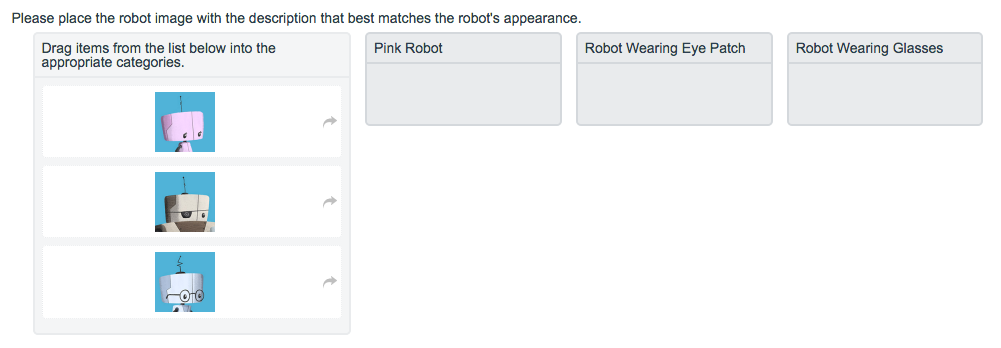
In this example, the robot descriptions (“Pink Robot,” “Robot Wearing Eye Patch,” and “Robot Wearing Glasses”) are the categories. The images of the robots are the items to be sorted.
Respondents can quickly and easily drag each item into the category of their choice. Providing an interactive question that can also greatly reduce survey fatigue.
By default, all the available items are displayed to the survey respondent.
If you prefer to show only one item to your respondents at a time, you can easily adjust this when you create the question. Choosing to display a single item will result in the following configuration:

When it’s time to report on your Closed Group Card Sort questions, your results will display as a table with a count and frequency for each Item and Group combination.
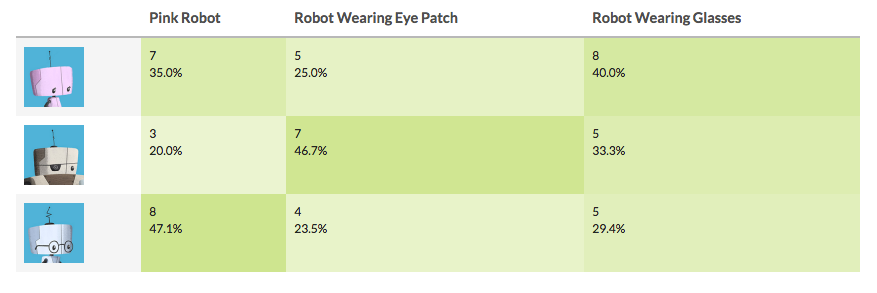
For details on creating these questions in your Alchemer account, please see our documentation. As of this writing, Closed Group Card Sort questions are available to Basic, Professional, and Enterprise level accounts.
Open Grouping Card Sort Questions
The only major distinction between Open and Closed Card Sort questions is that the Open version allows respondents to create their own categories or groups in which to sort the items you present.
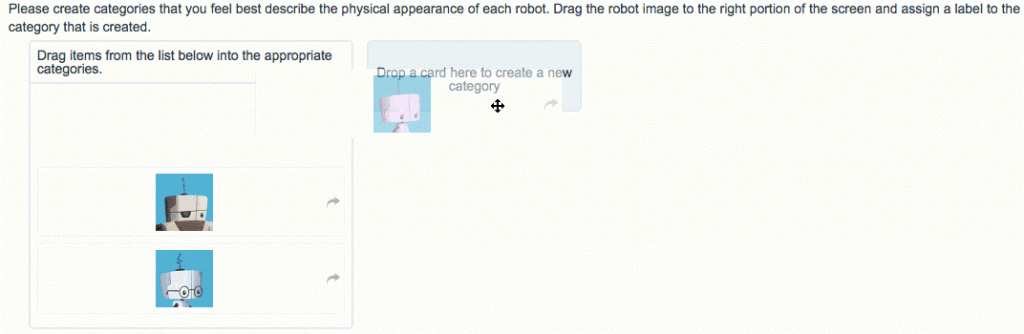
Because Items can be input in the form of text or images, these questions can be great for determining what your audience thinks about products, topics, designs, etc.
For example, at Alchemer we used an Open Card Sort question to allow our customers to tell us how they thought our help documentation should be categorized. We provided them with a list of topics and asked them to create the Groups where those topics belonged.
These undirected responses allowed us to create categories that were intuitive to a large number of our customers. We then used a Closed Card Sort question to validate the directional data. By offering our selected categories and then asking respondents to sort the topics we planned to cover, we could confirm that users were likely to be able to find the content.
Like their Closed counterparts, Open Card Sort question report as a Table with a count and frequency for each Item and Group combination.
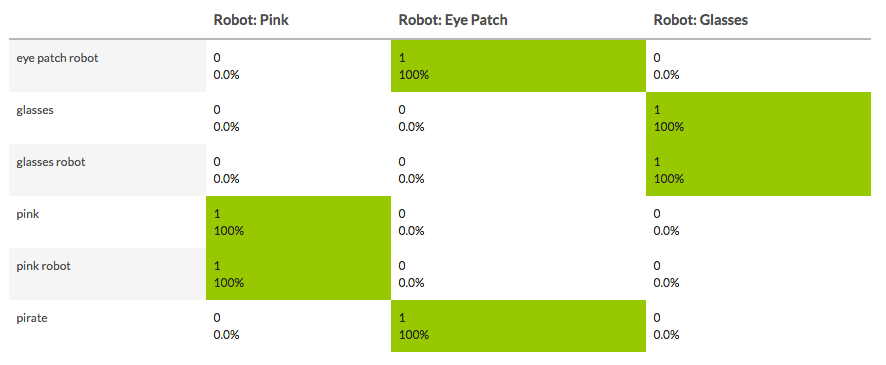
Please note that the Groups created by your survey respondents are seen as the row headers in the above table example.
Check out our documentation for a full breakdown of this versatile question type, which is only available to our Professional and Enterprise customers.
Quick Card Sort Survey Questions
Finally, we have the Quick version of the Card Sort question, in which respondents categorize Items that you have specified into predetermined Groups. The difference is that with the Quick Card Sort, respondents cannot rearrange Items after they’ve been placed into a group.
Although the item is no longer visible, the groups will show a tally of how many items the respondent has moved there:
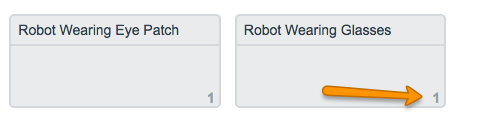
All the card sort questions allow you to customize the number of columns your Groups appear in, as well as the instructional text.You can also adjust the message that will display when a respondent has sorted all the Items you provided.
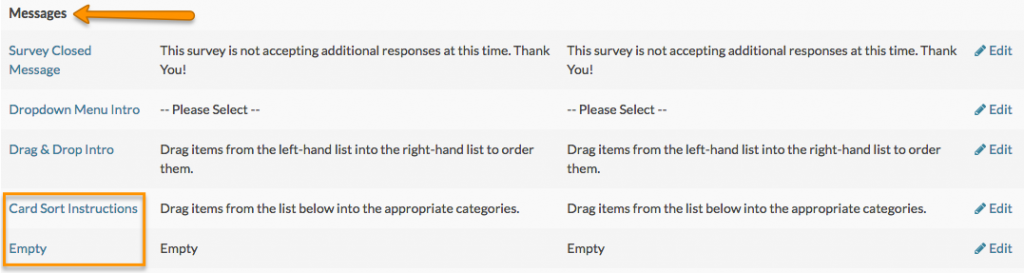
Quick Card Sort questions report as tables, just like the other two card sort question types.
You can find additional details about setting up a Quick Sort Question in our documentation. This question type is available to Basic, Professional, and Enterprise Alchemer accounts.