Put a Face to Your Responses with Video Feedback
These days it’s almost impossible to get face-to-face with your audience. Which is why Alchemer developed Video Feedback together with Voxpopme. The Video Feedback capability is integrated into the Alchemer application, making it easy for you to develop video questions and receive responses.
See how it works in the video below
Alchemer Video Feedback fills in the gaps, providing the visual cues and verbal nuances you need to see the whole story behind your metrics. By collecting video responses, you can make informed decisions based on audience storytelling. This allows for quick, deep insight into the why behind respondents’ feedback.
What You Get with Video Feedback
With Video Feedback, you get a human transcription of the recording, as well as sentiment analysis. The human transcriptions are analyzed using the power of IBM Watson, key sentiments in the transcription are tagged, and a sentiment score is stored in Alchemer reports.
This process uses machine learning along with natural-language processing to identify sentiment in each sentence of a response. It categorizes video content based on respondents’ true feelings so you can make informed decisions about what is being said. Download the product sheet for more information.
You can add Video Feedback to your questions by contacting your account manager or by calling sales at 1-800-609-6480. Or fill out the form and we can help you get up and running with Alchemer Video Feedback.
By accessing and using this page, you agree to the Terms and Conditions. Your information will not be shared.
Let’s talk
By accessing and using this page, you agree to the Terms of Use. Your information will never be shared.
Watch this Video to See How It Works
With Alchemer Video Feedback you get:
• Body language that you can see
• Sentiment analysis by IBM Watson
• Transcription by humans
• Sentiment reels
• Results usually within 24 hours
Add Video Feedback to your next project.
.
What You’ll See
.
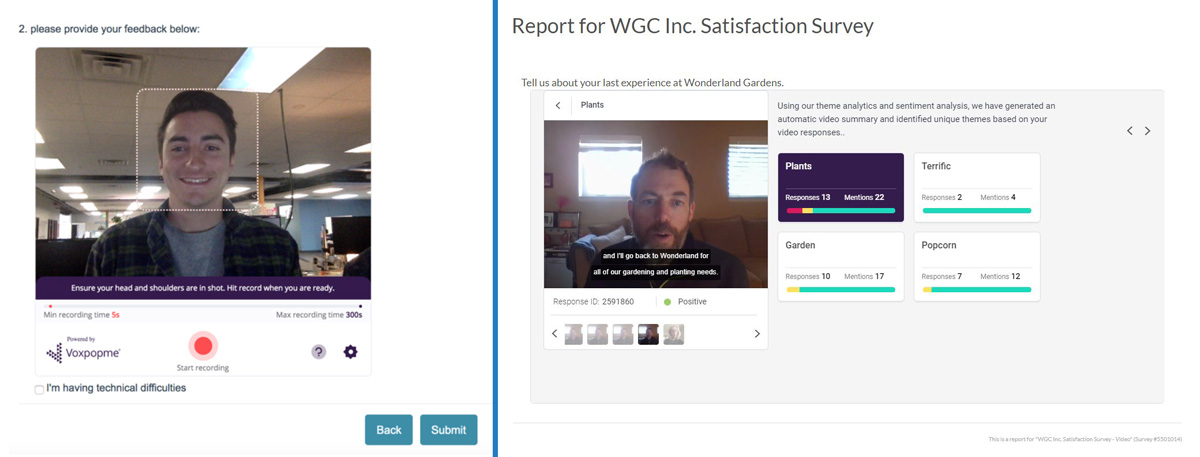
.
High-Quality Transcripts in a Day
Transcripts created by humans for higher quality
You will receive video transcriptions usually within 24 hours of each video response being received. The text is available for you to include in reports, and you can use it for a sentiment score.
Read more about Video Feedback.
Fast Sentiment Scores
Using machine learning and natural-language processing
While the transcripts are crafted by humans, the sentiment analysis is powered by IBM Watson, using machine learning and natural language processing to identify the sentiments in each sentence of a response. This allows you to make better-informed decisions on each response.
Built into Alchemer
Add Video Feedback just like any other question type
Once you buy a package, the Video Feedback option will be available as a standard question type as you build a survey. You can pose the question and select the minimum and maximum lengths for the response. This way you can control costs while still getting the responses you need.